'Tis the season for gift baskets from vendors. They're everywhere and they are designed to make us plump little IT people. This does NOT mean they're not appreciated!
It seems to me that while these gestures of appreciation flow graciously in the direction of customers, potential customers, employees, and management, they are often used as a manner of sucking up. In fact, it seems they are almost exclusively that, though the intent is truly a gesture of kindness, a reminder that the sender is thinking fondly of the receiver.
The employees are the only one's potentially honoured without the idea of sucking up, though the demands on them may seem enhanced post-gift. This is truly an honour.
The one thing I've witnessed this year is the shameless and unprofessional act of calling up a vendor and asking where their basket was. It was a truly horrid to see this, though the benefits of this morning's basket were highly favourable. No, I did NOT make the call.
Begging, for anything, is unprofessional. Whether it's your job at the point of termination, your Christmas basket, your seasonal bonus, or an hour off when it's required.
Good Dog.
Friday, December 22, 2006
Friday, December 15, 2006
The new Paint program you will want...
The Paint program, a descendent of the Windows Paintbrush tool that has not gained significant features in all its days has a replacement. Allow me to introduce you to a freeware/donationware tool that is sure to please and dead simple to use, Paint.net.
The tool is wonderful, handy and fills a few gaps between the less-than-adequate features of Microsoft Paint, and a pricey product that is for professional graphics and web building.
Please have a look at their site, for the common user, download and install a non-Beta version. If you're courageous and can accept the risk, go for the version 3.0 Beta and enjoy some additional features.
The tool is wonderful, handy and fills a few gaps between the less-than-adequate features of Microsoft Paint, and a pricey product that is for professional graphics and web building.
Please have a look at their site, for the common user, download and install a non-Beta version. If you're courageous and can accept the risk, go for the version 3.0 Beta and enjoy some additional features.
Tuesday, November 14, 2006
Manual thinking over technology wins... sometimes
I'm in the middle of creating a PRINT IMAGE for a HCFA 1500 form and I'd set about making a text grid and mapping it out based on Courier 10pt. I'm drawing boxes on the paper with a pen of all things and my co-worker and Linux mentor, fires me this link.
As they say, "LMAO."
Didn't Chip get shot down (as a kid) by the simple approach of a non-nerd solution. It's a gem to remember to be sure.
It's good to remember when technology is too complex for the solution.
That reminds me, I need a new head for my electric toothbrush.
As they say, "LMAO."
Didn't Chip get shot down (as a kid) by the simple approach of a non-nerd solution. It's a gem to remember to be sure.
It's good to remember when technology is too complex for the solution.
That reminds me, I need a new head for my electric toothbrush.
Monday, November 13, 2006
All Hail the Early Adopters
We owe a great deal to those people who take the leap of faith with the newest technologies. I do it from time-to-time, but lately I've taken to the, "wait and see", accepting the lower prices of the older technologies and letting these heroes give me bouts of jealousy.
You need a certain degree of bravery to be the first with the newest thing, there are almost always bugs and quirks with the first-offs for the new thing, the technology is tested by the bit-heads that invented it and shown off to the executives to gain funding for future R&D, but the public have only been teased about it. It's a true test of your financial bravery.
There are many means of sacrifice in the EA forum, there's the risks taken with beta software, the trials of shareware, and the pain of major version upgrades out-of-sync with your partners or co-workers. The initiative to jump on the bandwagon comes with a bungie tied to you. The skill comes from jumping on and getting comfortable while leaving enough time to untie the bungie or drag along the crowd you co-exist with.
If you're willing to be the hero, be the guinea-pig, or be labelled the rebel, go for it. If not, thank them for being courageous enough to jump in, step up, or leap off for the sake of advancing technologies.
My Early Adopter Moves:
You need a certain degree of bravery to be the first with the newest thing, there are almost always bugs and quirks with the first-offs for the new thing, the technology is tested by the bit-heads that invented it and shown off to the executives to gain funding for future R&D, but the public have only been teased about it. It's a true test of your financial bravery.
There are many means of sacrifice in the EA forum, there's the risks taken with beta software, the trials of shareware, and the pain of major version upgrades out-of-sync with your partners or co-workers. The initiative to jump on the bandwagon comes with a bungie tied to you. The skill comes from jumping on and getting comfortable while leaving enough time to untie the bungie or drag along the crowd you co-exist with.
If you're willing to be the hero, be the guinea-pig, or be labelled the rebel, go for it. If not, thank them for being courageous enough to jump in, step up, or leap off for the sake of advancing technologies.
My Early Adopter Moves:
- XBOX (success)
- High-Speed Cable (painful but worth the experience)
- Some MP3 player (Mattel) for mydaughter (failure, no support, poor design)
The Pitfalls of Virtual Computing
I'm caught up in a rather common mess it seems, something that shakes my beliefs and challenges my new-found conversion to the Linux Realm. The problem seems to lie in the virtualization of the Linux OS under ESX 2.x. The process of virtualization creates issues with the system clock on the Linux box causing, in our case, a slow-down. In day we can lose more than an hour or 3+ minutes on 10.
Now, there is a fix. The real fix involves recompiling the kernel to watch the hardware clock, I'm not brave enough for that on the production server, so I took the quick-fix, the syncing of the clock to our time server. That's fine. It works, somewhat. The scheduled task runs at 4:01, 8:01,... 20:01 and it grabs the time from the time server and sets the system time and hardware clock from that. You see the problem, as it was originally, was that the guest OS (Red Hat Enterprise Linux) lost time against the vitual machine's BIOS. The entire machine is virtual and so it was keeping accurate time in the VM, but not under the guest OS. Well, about a week or so back, the VM lost sync with the HOST hardware and it hasn't recovered yet. So, what had worked, syncing with the hardware clock of the VM, now doesn't work so we're running this new script to get an "accurate" time from the time server.
But this isn't running well. The time-loss is so great that we, I, am just about ready to go back to a physical box. BTW: Our windows systems are having similar problems now, but that's not supposed to happen.
Okay, I've vented. I'm worried too. This reflects on our I.T. reputation and while I'd rather be Linux-free, The time to re-create this particular application is a nightmare. I do hope our VM vendor can find a solution soon.
Now, there is a fix. The real fix involves recompiling the kernel to watch the hardware clock, I'm not brave enough for that on the production server, so I took the quick-fix, the syncing of the clock to our time server. That's fine. It works, somewhat. The scheduled task runs at 4:01, 8:01,... 20:01 and it grabs the time from the time server and sets the system time and hardware clock from that. You see the problem, as it was originally, was that the guest OS (Red Hat Enterprise Linux) lost time against the vitual machine's BIOS. The entire machine is virtual and so it was keeping accurate time in the VM, but not under the guest OS. Well, about a week or so back, the VM lost sync with the HOST hardware and it hasn't recovered yet. So, what had worked, syncing with the hardware clock of the VM, now doesn't work so we're running this new script to get an "accurate" time from the time server.
But this isn't running well. The time-loss is so great that we, I, am just about ready to go back to a physical box. BTW: Our windows systems are having similar problems now, but that's not supposed to happen.
Okay, I've vented. I'm worried too. This reflects on our I.T. reputation and while I'd rather be Linux-free, The time to re-create this particular application is a nightmare. I do hope our VM vendor can find a solution soon.
Friday, September 29, 2006
Process & Change vs. Sarbanes-Oxley
Sarbanes-Oxley is meant to ensure companies are responsible to the shareholders and that checks and balances are in place to prevent fraud, etc. ITIL is meant to stabilize the IT organisation ensuring reportability and reliability.
I am a firm believer in process. I also have a decent respect for change management and the stability that adds to an organisation's infrastructure and applications. It seems that even though a number of organisations are experiencing a latex-gloved exposure to SOX, they're not learning about ITIL or understanding the impact of a mid-day change. The real problem it seems is that when a cowboy is in a management position, a technical manager, the risk is that they will implement at will. They will implement regardless of the rules and observed best practices of the organisation.
One such folley was the recent change to a corporate WAN that allowed all sites to see all other sites and the resulting traffic was such that at 9:30AM, the networks slowed to a crawl and the plethora of Active Directory servers started chattering. An unwise move to say the least.
It's this sort of hap-hazard management that should be eyed with concern.
A good business has several tools that ensures it functions well, people being the foundation of that. The people hired must embrace the tools and use them wisely to ensure business success with efficiency. The tools I am referrign to are Documentation, Processes, and Systems.
Systems are the hardware, and software that make up the means by which to run the business. This is a combination of infrastucture and applications that serve the staff in fulfilling thier duties and the reliability of these systems is critical. The Processes that are used by business are the standardized methods and manners in which the business is run. It is much like a how-to or manual, but any process that is not documented is prone to change and variance from the standard. This is why Documentation is the key to keeping all of this wrapped together and prevents or removes chance from any person, new or old, making an error because they failed to follow process.
Large-scale operations departments strive for excellence in maintaining systems by counting errors that occur when an operator follows a process. The count can be below 5 for a year in a well-run shop, but effective documentation can push this towards zero.
Processes are as much a path as a rule, but rules do need tuning. Just as in the Systems themselves Changes are welcomed when properly considered, often through a committee or Change Advisory Board (CAB). This is essential, and changes outside of the designated Change Window are only under break-fix or very special circumstances. This is defined well by ITIL, but in truth this is common sense. Those who object are likely developers or cowboys, but this is not meant to offend. A developer (web for example) is often expected to maintain a site and make changes daily, hourly, or more. While this is not signficant for content normally, for fundamental changes or business applications a Change Window helps ensure the application is available when it is needed and outages are planned in a timeframe to minimize the impact on the customer/business.
References:
ITIL, Sarbanes-Oxley Act
I am a firm believer in process. I also have a decent respect for change management and the stability that adds to an organisation's infrastructure and applications. It seems that even though a number of organisations are experiencing a latex-gloved exposure to SOX, they're not learning about ITIL or understanding the impact of a mid-day change. The real problem it seems is that when a cowboy is in a management position, a technical manager, the risk is that they will implement at will. They will implement regardless of the rules and observed best practices of the organisation.
One such folley was the recent change to a corporate WAN that allowed all sites to see all other sites and the resulting traffic was such that at 9:30AM, the networks slowed to a crawl and the plethora of Active Directory servers started chattering. An unwise move to say the least.
It's this sort of hap-hazard management that should be eyed with concern.
A good business has several tools that ensures it functions well, people being the foundation of that. The people hired must embrace the tools and use them wisely to ensure business success with efficiency. The tools I am referrign to are Documentation, Processes, and Systems.
Systems are the hardware, and software that make up the means by which to run the business. This is a combination of infrastucture and applications that serve the staff in fulfilling thier duties and the reliability of these systems is critical. The Processes that are used by business are the standardized methods and manners in which the business is run. It is much like a how-to or manual, but any process that is not documented is prone to change and variance from the standard. This is why Documentation is the key to keeping all of this wrapped together and prevents or removes chance from any person, new or old, making an error because they failed to follow process.
Large-scale operations departments strive for excellence in maintaining systems by counting errors that occur when an operator follows a process. The count can be below 5 for a year in a well-run shop, but effective documentation can push this towards zero.
Processes are as much a path as a rule, but rules do need tuning. Just as in the Systems themselves Changes are welcomed when properly considered, often through a committee or Change Advisory Board (CAB). This is essential, and changes outside of the designated Change Window are only under break-fix or very special circumstances. This is defined well by ITIL, but in truth this is common sense. Those who object are likely developers or cowboys, but this is not meant to offend. A developer (web for example) is often expected to maintain a site and make changes daily, hourly, or more. While this is not signficant for content normally, for fundamental changes or business applications a Change Window helps ensure the application is available when it is needed and outages are planned in a timeframe to minimize the impact on the customer/business.
References:
ITIL, Sarbanes-Oxley Act
Sunday, August 13, 2006
The Disposable Society
It is remarkable how much we throw away. Whether it's packaging for the products we buy, the weekly or semi-weekly newspaper that arrives at our door, the plethora of junk mail, or the technology we buy, the curse of disposable goods is unfathomable.
It's not so unfathomable if you take a drive towards Michigan, the endless line of trucks hauling Toronto's garbage is a legacy of waste and our disposible nature.
In many cases it's not the cost of the item that makes it disposible, it's the cost of the maintenance. How many of you have been dumbfounded by the cost of replacement cartridges for yout inkjet printer? The ink cartridges cost as much as the printers, if not more. The inkjet manufacturers don't want you to refill the cartridges because of sales, nozzle lifetimes, and/or degraded quality, but this would be the green thing to do would it not?
I recently retired a 10 year old inkjet for a new printer, the printer cost me $50, the ink will cost me $60 when I need to replentish it. Hmmm. The funny thing is I was after a $40 printer that had a ink replacement cost of $40, but it was sold out. We'll see how this goes but I want to stick with this printer for at least 5 years.
Sometimes it's the packaging for a product that creates a waste, all for the sake of presenting itself better to the consumer, that last silence bastion of marketing is discarded when the CD we bought for the anti-virus software is 10% of the entire package. Even the packaging around that kids toy is enough to make another toy out of.
When will this end?
We can even consider the groceries we buy and how they are packaged, I have recently started buying more selectively, smaller quanities in better packaging. I moved from throwing out 2-3 kitchen bags a week, to 1. ONE! FOR THE WHOLE HOUSE!
Admittedly there were other factors to the number of bags that went to the curb. I was living with a cat person. The newsprint-based kitty litter, and her manner of replacing and replentishing it, add 4-5 full kitchen-bags of waste to the mix. How is this better for the environment? Okay, the newpaper has a second use, but this is ridiculous!
I can keep a PC functional for a decade easy. I'm recycling a circa 1998 PC right now as a temporary replacement for a neighbour's PC that died due to faulty capacitors. It's not as fast but it'll do well for the moment. I'm reviving an even older PC for strict Internet (web) use too. Is this the answer? It is for now.
I have 2 more PCs to re-purpose. it's a tough sell, though one may end up an end table, that's still re-use and definately not land-fill.
REDUCE, RE-USE, RECYCLE... Think!
It's not so unfathomable if you take a drive towards Michigan, the endless line of trucks hauling Toronto's garbage is a legacy of waste and our disposible nature.
In many cases it's not the cost of the item that makes it disposible, it's the cost of the maintenance. How many of you have been dumbfounded by the cost of replacement cartridges for yout inkjet printer? The ink cartridges cost as much as the printers, if not more. The inkjet manufacturers don't want you to refill the cartridges because of sales, nozzle lifetimes, and/or degraded quality, but this would be the green thing to do would it not?
I recently retired a 10 year old inkjet for a new printer, the printer cost me $50, the ink will cost me $60 when I need to replentish it. Hmmm. The funny thing is I was after a $40 printer that had a ink replacement cost of $40, but it was sold out. We'll see how this goes but I want to stick with this printer for at least 5 years.
Sometimes it's the packaging for a product that creates a waste, all for the sake of presenting itself better to the consumer, that last silence bastion of marketing is discarded when the CD we bought for the anti-virus software is 10% of the entire package. Even the packaging around that kids toy is enough to make another toy out of.
When will this end?
We can even consider the groceries we buy and how they are packaged, I have recently started buying more selectively, smaller quanities in better packaging. I moved from throwing out 2-3 kitchen bags a week, to 1. ONE! FOR THE WHOLE HOUSE!
Admittedly there were other factors to the number of bags that went to the curb. I was living with a cat person. The newsprint-based kitty litter, and her manner of replacing and replentishing it, add 4-5 full kitchen-bags of waste to the mix. How is this better for the environment? Okay, the newpaper has a second use, but this is ridiculous!
I can keep a PC functional for a decade easy. I'm recycling a circa 1998 PC right now as a temporary replacement for a neighbour's PC that died due to faulty capacitors. It's not as fast but it'll do well for the moment. I'm reviving an even older PC for strict Internet (web) use too. Is this the answer? It is for now.
I have 2 more PCs to re-purpose. it's a tough sell, though one may end up an end table, that's still re-use and definately not land-fill.
REDUCE, RE-USE, RECYCLE... Think!
Tuesday, August 08, 2006
I didn't say it was just, it is simply right.
"My view is that the gazillionaire monopolistic
Gates can afford to lose a bit for a little kid to get access
to a computer. But then, [this is] just my view."
Gates can afford to lose a bit for a little kid to get access
to a computer. But then, [this is] just my view."
These are the words of someone I know. I consider them a friend and while I'm happy to do work for them, the reality is that my position on piracy - that I won't contribute to it - could cost me a connection or an opportunity to earn a living.
The view portrayed by the words "gazillionaire monopolistic Gates" fails to recognise those that built, shipped, and supported the various releases of Microsoft Windows. Mr. Gates was the coach, but the players are very much deserving. I was once a player, my friends are still players and as a developer myself I'm getting a little sick of this "poor me" excuse for theft.
Another friend of mine pointed out to the developer community that Windows has given a good number of us jobs. Perhaps we need to look around at the other manners in which this "billionaire brat" has made the world a better place. I've met the man and while he is many things, I don't see a need to call him names. His is BillG, Mr. Gates, and yes, Mr. Windows. he also a person who made very smart moved in a capitalist framework and his company is being held up as a big evil empire. There is absolutely nothing evil about Microsoft, just the occational idiot who works there, and we all know idiots that work anywhere.
Window was nothing more than a blip on the radar in 1989, Windows/x86 was the thing you ran if you wanted to run Microsoft Office. It was just taking hold in the business world and the release of Windows 3.x was the turning point. I started at Microsoft the day before it launched and stayed for nearly 7 years. I look back at the growth of Windows, the applications, and the demands people have put on what has become a very strong and reliable Operating System. As much as the Linux biggots will scream at me for suggesting Windows is a stable OS, it is when you have a reliable piece of hardware and good software, you're set.
Okay, that argument aside, let's try this. Any of you people that feel that pirating Windows, or any software, is justified... RUN LINUX. Just try to do what you want to do in Linux. It is doable, no question, you might need to learn a whole host of other methods and technical crap to get things done, but if you want "free" then try it. Go run Linux! If you're non-technical, you'll be back.
I acknowledge that Linux is getting better, stronger for the desktop, and is a very good choice for the server-side of computing. It is still not "ideal" for the end-user. The validity of Linux is not my argument here, the argument is that people want software and don't want to pay. If you used this logic on hardware it would be called theft. What are you teaching your children if you buy them a computer with stolen software on it?
As for this friend of mine, she's made her point and while I'm normally forgiving, as she's decided to ask for someone else's help, someone with less integrity and more willingness to help her break the law. I think this is the point at which I turn the other cheek and walk the other way. I wonder if she'll ever understand, I hope she does. As for my business relationship with her, that's done.
She is not the only person to say this. She is one of many people I know that are willfully pirating software, movies, and music for the simple reason of want. She wants to install Windows 2000 on her son's new computer, it has no OS. His loss is not the use of a computer, he has another. He's losing access to a system he can PLAY GAMES ON! Frankly if you can't afford the gas, don't buy the car!
The view portrayed by the words "gazillionaire monopolistic Gates" fails to recognise those that built, shipped, and supported the various releases of Microsoft Windows. Mr. Gates was the coach, but the players are very much deserving. I was once a player, my friends are still players and as a developer myself I'm getting a little sick of this "poor me" excuse for theft.
Another friend of mine pointed out to the developer community that Windows has given a good number of us jobs. Perhaps we need to look around at the other manners in which this "billionaire brat" has made the world a better place. I've met the man and while he is many things, I don't see a need to call him names. His is BillG, Mr. Gates, and yes, Mr. Windows. he also a person who made very smart moved in a capitalist framework and his company is being held up as a big evil empire. There is absolutely nothing evil about Microsoft, just the occational idiot who works there, and we all know idiots that work anywhere.
Window was nothing more than a blip on the radar in 1989, Windows/x86 was the thing you ran if you wanted to run Microsoft Office. It was just taking hold in the business world and the release of Windows 3.x was the turning point. I started at Microsoft the day before it launched and stayed for nearly 7 years. I look back at the growth of Windows, the applications, and the demands people have put on what has become a very strong and reliable Operating System. As much as the Linux biggots will scream at me for suggesting Windows is a stable OS, it is when you have a reliable piece of hardware and good software, you're set.
Okay, that argument aside, let's try this. Any of you people that feel that pirating Windows, or any software, is justified... RUN LINUX. Just try to do what you want to do in Linux. It is doable, no question, you might need to learn a whole host of other methods and technical crap to get things done, but if you want "free" then try it. Go run Linux! If you're non-technical, you'll be back.
I acknowledge that Linux is getting better, stronger for the desktop, and is a very good choice for the server-side of computing. It is still not "ideal" for the end-user. The validity of Linux is not my argument here, the argument is that people want software and don't want to pay. If you used this logic on hardware it would be called theft. What are you teaching your children if you buy them a computer with stolen software on it?
As for this friend of mine, she's made her point and while I'm normally forgiving, as she's decided to ask for someone else's help, someone with less integrity and more willingness to help her break the law. I think this is the point at which I turn the other cheek and walk the other way. I wonder if she'll ever understand, I hope she does. As for my business relationship with her, that's done.
She is not the only person to say this. She is one of many people I know that are willfully pirating software, movies, and music for the simple reason of want. She wants to install Windows 2000 on her son's new computer, it has no OS. His loss is not the use of a computer, he has another. He's losing access to a system he can PLAY GAMES ON! Frankly if you can't afford the gas, don't buy the car!
Saturday, July 08, 2006
Mac vs. PC, the ongoing battle.
While I'm not adverse to the use and proliferation of the Apple Macintosh, the recent flurry of ads are reminicent of the Pepsi vs. Coke ads we've grown to... well... they just are. I am NOT a fan of confrontational "We're better than you, because you suck" advertising.
Apple's accusations are false or at least biased in their portrayal of the Windows-based PC. They downplay the capabilities that Windows has had for a very long time. They try to hold onto their known skills, neglecting their new found skills in being asymulated onto the Intel processor. The OS is solid and they do have a very clear style in both the exterior and the OS, though Windows is comparable.
There's no reason not to buy a Windows PC. However, there are deminishing reasons why you may not want to buy a Macintosh. For kids, there are fewer "natively Mac" games, while there are methods to get the newest Macs to run Windows, this is much more effort than simply buying a Windows PC. The foray these machines have owned is graphic arts, video, and music. They still own this, though the Windows platform is progessing nicely. Windows Movie maker is a decent application, though I'm a bigger fan of Quicktime Pro for Windows when it comes to quality, even on the competing platform.
Apple's accusations are false or at least biased in their portrayal of the Windows-based PC. They downplay the capabilities that Windows has had for a very long time. They try to hold onto their known skills, neglecting their new found skills in being asymulated onto the Intel processor. The OS is solid and they do have a very clear style in both the exterior and the OS, though Windows is comparable.
There's no reason not to buy a Windows PC. However, there are deminishing reasons why you may not want to buy a Macintosh. For kids, there are fewer "natively Mac" games, while there are methods to get the newest Macs to run Windows, this is much more effort than simply buying a Windows PC. The foray these machines have owned is graphic arts, video, and music. They still own this, though the Windows platform is progessing nicely. Windows Movie maker is a decent application, though I'm a bigger fan of Quicktime Pro for Windows when it comes to quality, even on the competing platform.
Tuesday, June 27, 2006
I will never buy a Sony
It has came to my attention, as a former Sony supporter, that Sony has a bad habit of dropping products and being highly proprietary in thier offerings. Whether it's the short lifespan of their PC/laptop product models, the tempermental support of the CLIÉ, they just can't seem to stay behind their work.
While they have great stuff, longevity is critical to me. I decline to buy Sony.
While they have great stuff, longevity is critical to me. I decline to buy Sony.
Thursday, June 22, 2006
Piracy: If Bill does it, it must be ok!
It seems that Bill Gates himself is a fan of piracy. He supports it just like millions of other people through the use of sites like YouTube.
Now this is far more difficult to stop than even movies, software, or music on hard media, this is out in the open, share with everyone, piracy.
Its easy to get, impossible to pay for and pointless to report. If Bill, the richest guy I've ever met, enjoys it, why the heck am i trying to stop piracy around me?
Now this is far more difficult to stop than even movies, software, or music on hard media, this is out in the open, share with everyone, piracy.
Its easy to get, impossible to pay for and pointless to report. If Bill, the richest guy I've ever met, enjoys it, why the heck am i trying to stop piracy around me?
Modders and Tuners: How are they different?
Part of being a good judge is understanding the opinions held by both sides in a situation and, within the rules of law and precidence, providing a viable decision that is fair and unbiased. While I am no judge in the legal sense, my perception regarding the fairness of a law or claim may be swayed or changed by understanding the views of the claimant and the defendant.
This statement is true for everything I write about, if you disagree with me, come up with a viable argument and evidence to support your claim and I'll listen.
Now, what's on my mind is the act of modifying a console by, or for, an end-user. For example the XBOX, as released was a formidable console gaming using with potential DVD capabilities (you'd need to buy the remote). A few resourceful individuals, and some companies have created modifications (mods) to install into the XBOX that allow for a wider range of function and changes to not only the console's functionality, but some game functionality. This is where the concern begins.
A novice might liken the upgrade to what a car enthusiast does to a car. The tuner will add performance parts and such to improve the functionality of the vehicle in the area of speed, access, comfort, entertainment, or cosmetics. This is legal unless the car is used for street racing, but legal otherwise (for now). How is it somehow wrong for to mod an XBOX then?
The difference is that the code in the XBOX is designed to work in a particular manner. It was authored to serve a strict design to ensure the best game functionality and limited (i.e. no DVD without buying the Remote) to preserve licensing. We're not talking about adding a muffler or lowering your suspension, though some mods will void the car's manufacturer warranty. Some gamers go so far as to modify the software that runs on the XBOX (as it has been stored on the hard disk) so it behaves differently and while this is creative it is changing the design without the author's permission.
Personal Use... If an end-user does this for himself there's very little impact. Aside from the annoyance to others for a ridiculous mod that creates an unfair advantage, but this is no longer just personal use, it's effecting others. This would be much like the modified car, with a resonator on the exhaust, driving down your street.
So, it is wrong to mod? Yes, technically. Is it stoppable, not so far. Is it that different from tuning your car? No. It really comes down to your use of the customization and whether you have respect for others.
This statement is true for everything I write about, if you disagree with me, come up with a viable argument and evidence to support your claim and I'll listen.
Now, what's on my mind is the act of modifying a console by, or for, an end-user. For example the XBOX, as released was a formidable console gaming using with potential DVD capabilities (you'd need to buy the remote). A few resourceful individuals, and some companies have created modifications (mods) to install into the XBOX that allow for a wider range of function and changes to not only the console's functionality, but some game functionality. This is where the concern begins.
A novice might liken the upgrade to what a car enthusiast does to a car. The tuner will add performance parts and such to improve the functionality of the vehicle in the area of speed, access, comfort, entertainment, or cosmetics. This is legal unless the car is used for street racing, but legal otherwise (for now). How is it somehow wrong for to mod an XBOX then?
The difference is that the code in the XBOX is designed to work in a particular manner. It was authored to serve a strict design to ensure the best game functionality and limited (i.e. no DVD without buying the Remote) to preserve licensing. We're not talking about adding a muffler or lowering your suspension, though some mods will void the car's manufacturer warranty. Some gamers go so far as to modify the software that runs on the XBOX (as it has been stored on the hard disk) so it behaves differently and while this is creative it is changing the design without the author's permission.
Personal Use... If an end-user does this for himself there's very little impact. Aside from the annoyance to others for a ridiculous mod that creates an unfair advantage, but this is no longer just personal use, it's effecting others. This would be much like the modified car, with a resonator on the exhaust, driving down your street.
So, it is wrong to mod? Yes, technically. Is it stoppable, not so far. Is it that different from tuning your car? No. It really comes down to your use of the customization and whether you have respect for others.
Monday, June 19, 2006
Wednesday, June 14, 2006
For the Uber-Techie
This is the toy to have...
Samsung Launches First PCs with NAND Flash-based Solid State Disk
I'm sorry this has become a rather veggie blog recently (no meat) It'll get better soon.
Samsung Launches First PCs with NAND Flash-based Solid State Disk
I'm sorry this has become a rather veggie blog recently (no meat) It'll get better soon.
Sunday, May 14, 2006
The Socially Acceptable Crime... Piracy.
I've written about this before but it doesn't seem to sink in that this sort of activity is not only criminal but so commonplace that society itself seems to support it. A story in the Toronto star tells of the availability and proliferation of the crime. The fact that the pirated media is being sold in such high quanities, high enough and with enough of a profit margin to entice business to committing the crime. is shocking enough, what's worse is that people feel there is no harm to their actions.
In several places I have worked and in social circles that I've been part of, the talk of downloading the latest movies, songs, and books has filled the air and I have always stated my position. I am quite an insistent advocate for observing intellectual property laws, comparing the act of piracy to theft. The comparison is lost on many because they don't see the tangible side of downloading, but others simply don't care. They excuse themselves from the illegality through protesting cost of the DVDs or the trip to the theatre, yet they have a tough time accepting that they could compare their actions to performing own job for free for 20-30 hours a week. People do not understand the impact, or simply don't care.
I'm at the limit of my complacency. When I hear people talking about crime, their own, whether it's some guy on a bus talking about what he's boosted from his company or what someone has downloaded from the Internet, I cringe and often feel nauseated and wonder how long i'll be able to keep my daughters from this crime. After all if everyone does it, how do I keep them from following suit? So far, my daughters understand the concept of piracy is theft. Their early understanding is what I believe the is key to changing this problem as they will have the fortitude to stand up to others when asked for some of their MP3s, or a copy of their CD/movie. It's funny though, we're exceptions.
I have seen people give/receive pirated movies as birthday presents! This is worse than re-gifting! It's the cheapest, most tacky, aside from being illegal, present anyone could offer. My response, if it ever happened to me, hand it back. What my daughters are encouraged to give, is a Puretracks pre-paid/gift card, then the receiver can make their own CD and/or WMA file for transport. Why would I make my daughters criminals by pirating a CD for them to give to someone else? Is that being a responsible parent?
I have heard all of the arguments before and you're free to comment on the legalities of Piracy. I've debated this with others
and they generally can't provide enough support for their argument. It normally ends with their claim that it "doesn't hurt anyone" and I disagree. The one question is, what do the musicians, actors, directors, and writers do to curb the problem? Do they strike? How many people would that hurt?
In several places I have worked and in social circles that I've been part of, the talk of downloading the latest movies, songs, and books has filled the air and I have always stated my position. I am quite an insistent advocate for observing intellectual property laws, comparing the act of piracy to theft. The comparison is lost on many because they don't see the tangible side of downloading, but others simply don't care. They excuse themselves from the illegality through protesting cost of the DVDs or the trip to the theatre, yet they have a tough time accepting that they could compare their actions to performing own job for free for 20-30 hours a week. People do not understand the impact, or simply don't care.
I'm at the limit of my complacency. When I hear people talking about crime, their own, whether it's some guy on a bus talking about what he's boosted from his company or what someone has downloaded from the Internet, I cringe and often feel nauseated and wonder how long i'll be able to keep my daughters from this crime. After all if everyone does it, how do I keep them from following suit? So far, my daughters understand the concept of piracy is theft. Their early understanding is what I believe the is key to changing this problem as they will have the fortitude to stand up to others when asked for some of their MP3s, or a copy of their CD/movie. It's funny though, we're exceptions.
I have seen people give/receive pirated movies as birthday presents! This is worse than re-gifting! It's the cheapest, most tacky, aside from being illegal, present anyone could offer. My response, if it ever happened to me, hand it back. What my daughters are encouraged to give, is a Puretracks pre-paid/gift card, then the receiver can make their own CD and/or WMA file for transport. Why would I make my daughters criminals by pirating a CD for them to give to someone else? Is that being a responsible parent?
I have heard all of the arguments before and you're free to comment on the legalities of Piracy. I've debated this with others
and they generally can't provide enough support for their argument. It normally ends with their claim that it "doesn't hurt anyone" and I disagree. The one question is, what do the musicians, actors, directors, and writers do to curb the problem? Do they strike? How many people would that hurt?
Wednesday, May 10, 2006
The New PC...
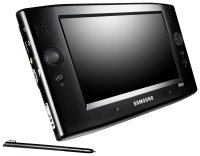 I wouldn't suggest this is the only personal computing device you'll ever need, though it will satisfy the needs of many of us as convenience when on the road. It is the new format of Ultra Mobile PC (UMPC) and it rocks!
I wouldn't suggest this is the only personal computing device you'll ever need, though it will satisfy the needs of many of us as convenience when on the road. It is the new format of Ultra Mobile PC (UMPC) and it rocks!There are a couple of these just making it to market or will be soon, my favourite (and it's on my birthday list) is the Samsung Q1. This link to Best Buy (U.S.A.) is the first I've seen online and with the Canadian dollar being so comfortably high, this is the time to buy and may be worth picking up on your next visit to the sunny south.
If you're trying to remain connected, in-touch, or simply looking for something capable but less than a full laptop, this is the toy, er, tool for you. With a 40Gb hard disk, full audio and video capabilities, and wireless features that allow quick connections anywhere, the package is a meet-the-needs solution for the traveller or business user. With on-board USB and media ports there's something there for the Photographer and the presenter too.
The biggest problem I anticipate for this pint-sized wonder is that software has become increasinging developed for larger screens and while this might pack a punch and run a full Windows XP-based OS, not Windows Mobile or Windows CE, How many applications will be problematic with this new standard.
Like a larger variation on the Sony PSP, with the freedom of running Windows applications and not requiring a specialized development platform (as is the case for Windows CE/Mobile) I can see this being popular in-office/workplace mobile tool. Especially at dealerships, service centres, doctor's offices, and other service-related situations.
Thursday, April 06, 2006
Intellectual Property and Copyright
RE-WRITE:
This is a rant. I'm sorry this blog is supposed to be here to help you understand technology and while it MAY do this I also believe that you need to understand the impact and purpose of copyright protection and the legal scope of intellectual property law.
I AM NOT A LAWYER, I am a concerned individual who believes in the purpose and foundation of the law. That said, everyone makes a choice regarding their actions and reasoning behind their choices. While the laws are designed to protect the creators, there may be some who feel justified in ignoring those laws because of high prices for software, DVDs, or music. My choice is clear, your choice may be equally as clear, the challenge is whether it is in line with or contrary to the law.
Copyright covers any work that is created by an artist, photographer, writer, musician, or programmer. Really it's the right of ownership that a person had over his creation. It is not like a patent and that's a different beast that's causing problems but the idea is that if you create an original work you own the rights to control the usage. You also have the right to sell it and you have the right to give it away. You have the right to license the work to one or more people for use and this right is protected by Copyright Law.
The act of piracy is theft. Whether it's on an ocean or in a store at the Pacific Mall, the impact is the same, theft. The idea that copying music or software is not theft is a perception problem. People provide their own media so they feel they're justified. They suggest that it's okay because they would hear it on the radio anyway. They suggest that they are simply backing up the media and "storing it at a friend's home"...
The excuses are lame and the inalienable right to protect copyright is granted to artists and companies that create! Copyright is more than just the protection of rights regarding redistribution, the work, as created, is protected from modification or augmentation. For years there were a flock of Canadian Geese hanging in the Toronto Eaton Centre, they were a wonderful display of carving and while I'm not sure if they're there anymore, they were a site to see inside a mall, as if in flight. Well, some wise-guy in the mall deceided to decorate them one year (for Christmas) by putting bows around their necks. The artist successfully sued for the defacing of his work. While he was commisioned to create the work for the Toronto Eaton Centre, he did not give up his right to the usage and this decoration was beyond the rights of the TEC.
The same is true of those who modify their XBOX, circumventing the protections put in place, the code delivered inside the sealed unit. This is specifically covered in many License Agreements and is a form of Copyright Infringement.
License Agreement... The permissions the creator of a work gives you, the purchaser of the license, surrounding the appropriate use of their creation. When you buy the Windows XP Upgrade, it is licensed for use on one (1) computer, without modification. You are not authorised to copy it for a friend, circumvent the anti-piracy functionality, or share access to it (through means provided by the OS) over a network with more than 5 other devices.
If you do not agree with this, STOP NOW, don't use the product. There are alternatives to expensive products, but you seem to get what you pay for. The reality is that if you buy a base-model economy vehicle it will not have the same features as its fully-loaded luxury vehicle. You get what you pay for. Likewise, with software, you may consider the low-cost alternatives of open-source software.
Each piece of software has a different License Agreement. Music is covered, generally, by the Copyright Act itself. There's fair use of any work, but the determination of fair use is a little grey. The idea is that you cannot re-create anything in it's entirety or in a significant portion, and if your intended use will generate a profit for you, you may need to enterinto another type of license agreement that covered royalties.
Copyright is protected by the law, breaking this law is commonly referred to as piracy, though other terms are valid as well. Technically it is called Copyright infringement but Bootlegging and plagarism are both in the same realm. In short, it is theft.
When you buy a PC and the operating system is installed, you should receive a license and a Certificate of Authenticity (COA) in the form of a sticker on the side of your PC. COA are not generally transferrable, oddly, from one PC to another. If you bought Microsoft Office with the PC, you should receive a COA and Media. If you don't have a COA you are not licensed, go download OpenOffice.org which is open source and it's survival is based upon your generousity.
Respecting the law means that you read, understand, and respect the license. You don't share software with friends and family unless the Licence Agreement says you can. Software rental is not typically legal so don't consider that option.
Face facts and the reality of it all. If you copy software, DVDs, music, artwork, or even a term paper you are committing copyright infringement. You are liable to be prosecuted under the full extent of the law though you may never be. Your safeguard is the practicality of prosecuting the offenders, big companies simply don't have the time or money to waste targetting individuals. In stead they contribute to organisations that do this for them. BSA and CAAST target companies and resellers that pirate product using an Anton-Pillar order. Police forces assist or enforce in the fight depending on the stakes, but individuals are rarely targetted. The companies invest heavily in software and tools to protect their works. While Windows XP has their registration/activation system, Sony CDs featured a rather unruly software method. People complain about these methods, and Sony's methodology was just a bad idea, but the cause of these uncomfortable efforts are the people who pirate the software and music.
The basic truth here is, regardless of the expense of costs, you are not entitled to commit theft simply because you can't afford the lastest OS, Office Suite, CD or DVD. If you can't find the time to watch pervious seasons on A&E then you do not need to pirate your friend's DVD. If you can't afford the latest CD or Puretracks download of RUSH, you can hear it on the radio.
THEFT IS NOT COOL! PIRACY IS THEFT! If your son or daughter was caught stealing a chocolate bar from the store, what would you do? If they see you downloading music and pirating games, DVDs, or software what the hell are you teaching them?
It's your choice and I admit that paying $300 for a Windows XP Professional upgrade is painful, but is it more painful than installing Linux and haveing compatibility issues. Linux is getting better, begin cheering and supporting that cause if you want to reduce your costs, but think about your choices and your decisions.
This is a rant. I'm sorry this blog is supposed to be here to help you understand technology and while it MAY do this I also believe that you need to understand the impact and purpose of copyright protection and the legal scope of intellectual property law.
I AM NOT A LAWYER, I am a concerned individual who believes in the purpose and foundation of the law. That said, everyone makes a choice regarding their actions and reasoning behind their choices. While the laws are designed to protect the creators, there may be some who feel justified in ignoring those laws because of high prices for software, DVDs, or music. My choice is clear, your choice may be equally as clear, the challenge is whether it is in line with or contrary to the law.
Copyright covers any work that is created by an artist, photographer, writer, musician, or programmer. Really it's the right of ownership that a person had over his creation. It is not like a patent and that's a different beast that's causing problems but the idea is that if you create an original work you own the rights to control the usage. You also have the right to sell it and you have the right to give it away. You have the right to license the work to one or more people for use and this right is protected by Copyright Law.
The act of piracy is theft. Whether it's on an ocean or in a store at the Pacific Mall, the impact is the same, theft. The idea that copying music or software is not theft is a perception problem. People provide their own media so they feel they're justified. They suggest that it's okay because they would hear it on the radio anyway. They suggest that they are simply backing up the media and "storing it at a friend's home"...
The excuses are lame and the inalienable right to protect copyright is granted to artists and companies that create! Copyright is more than just the protection of rights regarding redistribution, the work, as created, is protected from modification or augmentation. For years there were a flock of Canadian Geese hanging in the Toronto Eaton Centre, they were a wonderful display of carving and while I'm not sure if they're there anymore, they were a site to see inside a mall, as if in flight. Well, some wise-guy in the mall deceided to decorate them one year (for Christmas) by putting bows around their necks. The artist successfully sued for the defacing of his work. While he was commisioned to create the work for the Toronto Eaton Centre, he did not give up his right to the usage and this decoration was beyond the rights of the TEC.
The same is true of those who modify their XBOX, circumventing the protections put in place, the code delivered inside the sealed unit. This is specifically covered in many License Agreements and is a form of Copyright Infringement.
License Agreement... The permissions the creator of a work gives you, the purchaser of the license, surrounding the appropriate use of their creation. When you buy the Windows XP Upgrade, it is licensed for use on one (1) computer, without modification. You are not authorised to copy it for a friend, circumvent the anti-piracy functionality, or share access to it (through means provided by the OS) over a network with more than 5 other devices.
If you do not agree with this, STOP NOW, don't use the product. There are alternatives to expensive products, but you seem to get what you pay for. The reality is that if you buy a base-model economy vehicle it will not have the same features as its fully-loaded luxury vehicle. You get what you pay for. Likewise, with software, you may consider the low-cost alternatives of open-source software.
Each piece of software has a different License Agreement. Music is covered, generally, by the Copyright Act itself. There's fair use of any work, but the determination of fair use is a little grey. The idea is that you cannot re-create anything in it's entirety or in a significant portion, and if your intended use will generate a profit for you, you may need to enterinto another type of license agreement that covered royalties.
Copyright is protected by the law, breaking this law is commonly referred to as piracy, though other terms are valid as well. Technically it is called Copyright infringement but Bootlegging and plagarism are both in the same realm. In short, it is theft.
When you buy a PC and the operating system is installed, you should receive a license and a Certificate of Authenticity (COA) in the form of a sticker on the side of your PC. COA are not generally transferrable, oddly, from one PC to another. If you bought Microsoft Office with the PC, you should receive a COA and Media. If you don't have a COA you are not licensed, go download OpenOffice.org which is open source and it's survival is based upon your generousity.
Respecting the law means that you read, understand, and respect the license. You don't share software with friends and family unless the Licence Agreement says you can. Software rental is not typically legal so don't consider that option.
Face facts and the reality of it all. If you copy software, DVDs, music, artwork, or even a term paper you are committing copyright infringement. You are liable to be prosecuted under the full extent of the law though you may never be. Your safeguard is the practicality of prosecuting the offenders, big companies simply don't have the time or money to waste targetting individuals. In stead they contribute to organisations that do this for them. BSA and CAAST target companies and resellers that pirate product using an Anton-Pillar order. Police forces assist or enforce in the fight depending on the stakes, but individuals are rarely targetted. The companies invest heavily in software and tools to protect their works. While Windows XP has their registration/activation system, Sony CDs featured a rather unruly software method. People complain about these methods, and Sony's methodology was just a bad idea, but the cause of these uncomfortable efforts are the people who pirate the software and music.
The basic truth here is, regardless of the expense of costs, you are not entitled to commit theft simply because you can't afford the lastest OS, Office Suite, CD or DVD. If you can't find the time to watch pervious seasons on A&E then you do not need to pirate your friend's DVD. If you can't afford the latest CD or Puretracks download of RUSH, you can hear it on the radio.
THEFT IS NOT COOL! PIRACY IS THEFT! If your son or daughter was caught stealing a chocolate bar from the store, what would you do? If they see you downloading music and pirating games, DVDs, or software what the hell are you teaching them?
It's your choice and I admit that paying $300 for a Windows XP Professional upgrade is painful, but is it more painful than installing Linux and haveing compatibility issues. Linux is getting better, begin cheering and supporting that cause if you want to reduce your costs, but think about your choices and your decisions.
Monday, March 06, 2006
The PC Upgrade Myth: New is Better.
While the NEWEST technology may be able to run the latest games, the cost of being an early adopter - living on the bleeding edge - is simply a waste of money. Buying off-lease or end of cycle PCs can save you hundreds if you're willing to do your homework.
Windows Vista may change the world but even they can't knock a well-equiped PC you can buy today. The requirements published to date suggest that you will require 512Mb of RAM, a Pentium 4 processor (CPU) and a reasonable graphics card (link), but these requirements are enhancements on what your base WindowsXP box would be. If you're considering your options for a home system to suit your needs for the next 5 years, plan on buying hardware that meets the needs of Vista but surpasses the minimum requirements.
My Recommended Base System for 2007:
You might be thinking, "You said a new system isn't required." You're right, and I am not suggesting that bleeding edge is required. My own home system is a P4 1.6GHz with 1Gb of RAM, 60 Gb Hard Disk. I have an external 60Gb USB hard disk. I have added a PCI USB 2.0 card (adding 4 external ports to my 4 existing standard ports) and use USB to connect my UPS, external hard disks, Pointing device(s), an extra serial port, my PDA (HP iPAQ), and a couple of USB Keys (2x512 and 1x128Mb). THIS IS EXTREME! My point is that this system is actually old, 3-4 years old and will handle Windows Vista reasonably.
There are systems with much more capacity than mine available from places like TigerDirect.ca, FactoryDirect.ca, or even the end-of-line systems at Best Buy. You can take home a system for $500 that will do, you can invest $1000 and not require an upgrade for 4 years. Get the warranty. Some people may cringe when I say this but, unless you're a techie, seriously consider a DELL with the extended warranty. They'll support you well and you will have few concerns about down-time for the duration of the warranty. When the warranty is up, start planning for the replacement.
BTW: When looking to get rid of of old hardware, talk to your local schools, churches, and volunteer organisations. They will appreciate being offered the hardware itself at no cost.
Windows Vista may change the world but even they can't knock a well-equiped PC you can buy today. The requirements published to date suggest that you will require 512Mb of RAM, a Pentium 4 processor (CPU) and a reasonable graphics card (link), but these requirements are enhancements on what your base WindowsXP box would be. If you're considering your options for a home system to suit your needs for the next 5 years, plan on buying hardware that meets the needs of Vista but surpasses the minimum requirements.
My Recommended Base System for 2007:
Some of these requirements are high, now, but I expect the user experience to be improved and demands upon your system to increase greatly in the next 5 years and it's always good to have head-room rather than frustration with a slow system. You may also notice that there is a USB connected hard disk. This is for your safety and comes with this message, "BACK UP YOUR SYSTEM!" If not your OS, your data. These can be had for $150 (Canadian) and will save you much time and frustration. Combined with a tool like Acronis TrueImage you will find your peace of mind is well above the high-water mark of the Sea of Peril.Pentium 4, 3GHz (preferrably with Dual-Core or Hyper-Threading).
1Gb of RAM
80Gb Hard Disk
80Gb USB External Hard Disk
4-6 USB Ports
Ethernet On-Board (100Mbit capable)
Dual-Layer DVD-RW
64-128Mb AGP Video Card
A UPS (Uninterruptable Power Supply)
You might be thinking, "You said a new system isn't required." You're right, and I am not suggesting that bleeding edge is required. My own home system is a P4 1.6GHz with 1Gb of RAM, 60 Gb Hard Disk. I have an external 60Gb USB hard disk. I have added a PCI USB 2.0 card (adding 4 external ports to my 4 existing standard ports) and use USB to connect my UPS, external hard disks, Pointing device(s), an extra serial port, my PDA (HP iPAQ), and a couple of USB Keys (2x512 and 1x128Mb). THIS IS EXTREME! My point is that this system is actually old, 3-4 years old and will handle Windows Vista reasonably.
There are systems with much more capacity than mine available from places like TigerDirect.ca, FactoryDirect.ca, or even the end-of-line systems at Best Buy. You can take home a system for $500 that will do, you can invest $1000 and not require an upgrade for 4 years. Get the warranty. Some people may cringe when I say this but, unless you're a techie, seriously consider a DELL with the extended warranty. They'll support you well and you will have few concerns about down-time for the duration of the warranty. When the warranty is up, start planning for the replacement.
BTW: When looking to get rid of of old hardware, talk to your local schools, churches, and volunteer organisations. They will appreciate being offered the hardware itself at no cost.
Tuesday, February 14, 2006
Tools, Tools, Tools... 2 for now.
I have been introduced to a number of cool tools recently that may help you get along better with your PC. I have tested them and can verify that as they were provided to me they are safe. You should always take due care in downloading files that they are scanned once downloaded.
 #1. SpaceMonger (link)
#1. SpaceMonger (link)
A wonderful guy named Sean Werkema decided to give some cool software away, one of these things is SpaceMonger. This tool will analyze your hard disk, the space it has and how it's used, and show you the big picture. You can navigate through the interface looking for files that are a true waste of space. You can open them to see what they are, but you can also delete whole folders to free up space.
#2. IrfanView (link)
If you're working with pictures and need a quick and dirty tool to crop, change, convert, or re-size them, this is the tool.
 #1. SpaceMonger (link)
#1. SpaceMonger (link)A wonderful guy named Sean Werkema decided to give some cool software away, one of these things is SpaceMonger. This tool will analyze your hard disk, the space it has and how it's used, and show you the big picture. You can navigate through the interface looking for files that are a true waste of space. You can open them to see what they are, but you can also delete whole folders to free up space.
#2. IrfanView (link)
If you're working with pictures and need a quick and dirty tool to crop, change, convert, or re-size them, this is the tool.
Saturday, February 04, 2006
Programmers: The Next Generation
Kids are the next generation and they can learn so much better than us "old folks". Here's a tool to help those with the brains to learn and use this talent.
A Tool to help: KPL
KPL stands for Kid’s Programming Language. KPL makes it easy for kids to learn computer programming. KPL makes it fun, too, by making it especially easy to program computer games, with cool graphics and sound.
Check it out: http://www.kidsprogramminglanguage.com
A Tool to help: KPL
KPL stands for Kid’s Programming Language. KPL makes it easy for kids to learn computer programming. KPL makes it fun, too, by making it especially easy to program computer games, with cool graphics and sound.
Check it out: http://www.kidsprogramminglanguage.com
Friday, February 03, 2006
Changes In Order for PC Storage
My usage of drives and hardware is outgrowing the design of the typical PC. I use an extremely broad range of software and it is all installed on my hard disk. My 60 Gb drive is partitioned for convenience and performance, but there is a huge amount of risk in the use of a single drive. I do have a second, USB-connected, drive that I perform regular backups to but it has become so essential that it tends to end up plugged in and serving an almost permanent role.
Recently I have acquired a 2.5" Drive enclosure from TigerDirect.ca and it has become my new backup device. It is 40Gb and USB-powered and it's sole purpose is to keep my data safe. The challenge is that data backup is only half of the problem or concern.
My secondary concern and biggest inconvenience is keeping a working backup of my PC, my operating system and applications. For me it takes days to rebuild my particular system, the effort is extreme and when it happens I react as if I'd lost a pet. The use of Symantec Ghost, available with Norton Systemworks or seperately, is time-consuming but very worth it. Acronis TrueImage is an alternative that performs the backup without the down-time, I commend them for this advancement and this will be my next purchase.
There's more that can be done to improve the experience and safeguard our digital lives. The development of Network Attached Storage (NAS) devices is a wise choice and they can replace the requirement for a big drive on your PC, serving everyone in your home or office, but do not use these for application storage, keep it down to data. They don't eliminate the risk of data loss, they centralize it. For a small business or private person these are a an alternative, but you need to protect your data and find a method of backup that serves you.
What I would like to suggest to the PC and NAS manufacturers is a change in design. The corporate environment has the option of Redundant Array of Independent Disks (RAID) configured servers with multiple drives that provide redundancy to safeguard data. This would be a welcome addition to the SOHO environment. What I propose is that in PCs, desktop systems, that the single drive arrangement (a 3.5" drive) be replaced with 2 2.5" drives which can be configured in a simple manner to provide data-storage and redundant data backup. While this might be utilized as a RAID 0 solution, a relatively simple mirroring of one drive to the other, the user may opt for the second drive to be a be a safe storage location for a manual backup (such as TrueImage or Ghost), optimizing the space used. Laptop users would be able to compromise weight for storage in a similar design, but they might prefer to go for the current solutions, an external USB-connected drive. The RAID design could be implemented with NAS devices as well with relative simplicity.
There's another suggestion I might make for performance reasons. Build drives with the capability to have on-board antivirus protection and scanning. Yes, ON-THE-DRIVE. My system has been checking my system since midnight last night and is up-to 426,000 files. It is not done. Under this design the drive itself would perform anti-virus scans while the user is not actively using the device. There would be a manner by which the user's antivirus application could post updates to the drive and the drive would use this information to protect the system. This would also boost performance as the channel that is used to communicate with the drive would not be used to perform the scan.
It might be suggested that these complications to the design might be adding to the costs, it will. This is inevidible. The unfortunate truth is that as the agression of the virus creators and the resulting attacks is on the rise and the anarchy involved threatens our enjoyment of technology. The Internet was created to be an improvement on sharing information and resources around the world. It is a valuable tool to the life and liberty of many. It is also the source of risk. Protect yourself.
Recommended Tools:
IOGear ION Drive (USB-Connected): link
Acronis TrueImage: link
Symantec/Norton Products: link
Recently I have acquired a 2.5" Drive enclosure from TigerDirect.ca and it has become my new backup device. It is 40Gb and USB-powered and it's sole purpose is to keep my data safe. The challenge is that data backup is only half of the problem or concern.
My secondary concern and biggest inconvenience is keeping a working backup of my PC, my operating system and applications. For me it takes days to rebuild my particular system, the effort is extreme and when it happens I react as if I'd lost a pet. The use of Symantec Ghost, available with Norton Systemworks or seperately, is time-consuming but very worth it. Acronis TrueImage is an alternative that performs the backup without the down-time, I commend them for this advancement and this will be my next purchase.
There's more that can be done to improve the experience and safeguard our digital lives. The development of Network Attached Storage (NAS) devices is a wise choice and they can replace the requirement for a big drive on your PC, serving everyone in your home or office, but do not use these for application storage, keep it down to data. They don't eliminate the risk of data loss, they centralize it. For a small business or private person these are a an alternative, but you need to protect your data and find a method of backup that serves you.
What I would like to suggest to the PC and NAS manufacturers is a change in design. The corporate environment has the option of Redundant Array of Independent Disks (RAID) configured servers with multiple drives that provide redundancy to safeguard data. This would be a welcome addition to the SOHO environment. What I propose is that in PCs, desktop systems, that the single drive arrangement (a 3.5" drive) be replaced with 2 2.5" drives which can be configured in a simple manner to provide data-storage and redundant data backup. While this might be utilized as a RAID 0 solution, a relatively simple mirroring of one drive to the other, the user may opt for the second drive to be a be a safe storage location for a manual backup (such as TrueImage or Ghost), optimizing the space used. Laptop users would be able to compromise weight for storage in a similar design, but they might prefer to go for the current solutions, an external USB-connected drive. The RAID design could be implemented with NAS devices as well with relative simplicity.
There's another suggestion I might make for performance reasons. Build drives with the capability to have on-board antivirus protection and scanning. Yes, ON-THE-DRIVE. My system has been checking my system since midnight last night and is up-to 426,000 files. It is not done. Under this design the drive itself would perform anti-virus scans while the user is not actively using the device. There would be a manner by which the user's antivirus application could post updates to the drive and the drive would use this information to protect the system. This would also boost performance as the channel that is used to communicate with the drive would not be used to perform the scan.
It might be suggested that these complications to the design might be adding to the costs, it will. This is inevidible. The unfortunate truth is that as the agression of the virus creators and the resulting attacks is on the rise and the anarchy involved threatens our enjoyment of technology. The Internet was created to be an improvement on sharing information and resources around the world. It is a valuable tool to the life and liberty of many. It is also the source of risk. Protect yourself.
Recommended Tools:
IOGear ION Drive (USB-Connected): link
Acronis TrueImage: link
Symantec/Norton Products: link
Sunday, January 29, 2006
Buy a book.
For the last few hours I have been fighting with the adjustments required to make a Word Document work for a client. They created a 20-odd page document to be contstructed into PDF format (my job) for their web site. Wait, that's wrong. They created 20-odd documents to represent a newletter. Although I know I could re-create the document appropriately, I really don't want to invest the time. I would rather find out that the customer invested $30 in a Word for Dummies book (not that they are stupid).
The products available to the consumer are many, too many it may seem, and very costly for the most part. Mainstream products are expensive and do not offer try-before-you-buy as Shareware does. Open source projects and Shareware allow for a cheap alternative, but rarely go far enough because the backing is not there. Basement programmers are not known for their skills in user interface development or support.
Microsoft Word (I'm using and referring to the Office 2000 version) is not a desktop publishing tool. It is a word processor, albeit very advanced in that role. It does wonderful columns and handles graphics well. It can be forced into being a desktop publishing applcation, but it's unpleasant. The Microsoft alternative is Publisher, a free alternative is OpenOffice.org (an open source alternative).
I'm still not sure what I'm going to do to create this PDF correctly, but I may simply buy a book for the creator and hope for the best.
The products available to the consumer are many, too many it may seem, and very costly for the most part. Mainstream products are expensive and do not offer try-before-you-buy as Shareware does. Open source projects and Shareware allow for a cheap alternative, but rarely go far enough because the backing is not there. Basement programmers are not known for their skills in user interface development or support.
Microsoft Word (I'm using and referring to the Office 2000 version) is not a desktop publishing tool. It is a word processor, albeit very advanced in that role. It does wonderful columns and handles graphics well. It can be forced into being a desktop publishing applcation, but it's unpleasant. The Microsoft alternative is Publisher, a free alternative is OpenOffice.org (an open source alternative).
I'm still not sure what I'm going to do to create this PDF correctly, but I may simply buy a book for the creator and hope for the best.
Friday, January 27, 2006
Accessorizing the Desktop
A few years ago the popular things was puting trolls on your monitor, years before that I guess people had trendy or useful desk blotters. There's always the various desk plants, trendy calculators, funky space-wasters that people collect for their desks, screens, and walls.
These cluttering objects have made it to your computer screen. It's not like the classic Pop-Up tools like Sidekick, this has become the 'Norm' for computer usage under the Windows operating system. These new items, as in the past, can have some use to us, but there's a few of them, possibly several thousand that are completely useless. The beauty is finding those trinkets and tools that are useful, if not not to anyone else, and having them at mouse's reach on your screen, reducing or interfering with your workspace. Desktop real estate is valuable, that's why I have a 19" monitor, that's why there are bigger and bigger LCD monitors coming out. Not only do we want to see our work (or play) better, but the PC manufacturer's and Bill Gates himself have a desire for the PC to be your world.
The latest trinkets are in nice neat applications as plug-ins or widgets. The two main applications, or platforms, for these trinkets are Yahoo Widgets and Google Desktop. These platforms have different looks and similar intentions. They are very different by design and their behaviour may or may not be to your liking. The nicest thing is they're free and most of the plug-ins are too.
While the Yahoo tool, an acquisition formerly called Konfabulator, is very artistic and soft. The community that build widgets looks for new and interesting ways of giving you some part of the vast information on the Internet through their trinkets. Their trinkets are either on your screen or lurking about, you can invoke the 'Heads Up Display' and a semi-transparent haze brings all of them to the fore-front where you can work with them. They can be above your other applications, behind, or behaving like any other application, but they also have a floating mode. When a widget is floating it is best made mostly transparent so the active windows are visible below it. When it's floating it is also transparent to your interaction, you simply use your application as it it were not there.
Google's application has a different look, while it can be hidden away at the bottom, and easily transitions from sidebar to floating to deskbar (in the task bar). It is more like a typical windows application than Yahoo's graceful presence, but Desktop does reserve it's place on your screen, right or left, so it doesn't interfere aside from the reduction of real estate. It's a decent tool, but the user community is less generous both with the quantity and cost. Many of the contributor's in the Desktop community make their offerings as Shareware rather than Freeware.
I like the spirit of the Yahoo community better.
For your purposes, if you like these trinkets or simply the access to information ('Information at Your Fingertips' was a mission statement for a while at Microsoft Canada) then have a look. Many of the tools are a very helpful, useful, and practical. Sometimes you'll hate them, but there's some adjustment required when you change your habits. Personally, I have the weather, a calendar, a clock, a to do list, a timer, and quick access to the Command Prompt when I use Widgets. The Deskbar is a little more compact but features many of the same things, in a smaller space.
These cluttering objects have made it to your computer screen. It's not like the classic Pop-Up tools like Sidekick, this has become the 'Norm' for computer usage under the Windows operating system. These new items, as in the past, can have some use to us, but there's a few of them, possibly several thousand that are completely useless. The beauty is finding those trinkets and tools that are useful, if not not to anyone else, and having them at mouse's reach on your screen, reducing or interfering with your workspace. Desktop real estate is valuable, that's why I have a 19" monitor, that's why there are bigger and bigger LCD monitors coming out. Not only do we want to see our work (or play) better, but the PC manufacturer's and Bill Gates himself have a desire for the PC to be your world.
The latest trinkets are in nice neat applications as plug-ins or widgets. The two main applications, or platforms, for these trinkets are Yahoo Widgets and Google Desktop. These platforms have different looks and similar intentions. They are very different by design and their behaviour may or may not be to your liking. The nicest thing is they're free and most of the plug-ins are too.
While the Yahoo tool, an acquisition formerly called Konfabulator, is very artistic and soft. The community that build widgets looks for new and interesting ways of giving you some part of the vast information on the Internet through their trinkets. Their trinkets are either on your screen or lurking about, you can invoke the 'Heads Up Display' and a semi-transparent haze brings all of them to the fore-front where you can work with them. They can be above your other applications, behind, or behaving like any other application, but they also have a floating mode. When a widget is floating it is best made mostly transparent so the active windows are visible below it. When it's floating it is also transparent to your interaction, you simply use your application as it it were not there.
Google's application has a different look, while it can be hidden away at the bottom, and easily transitions from sidebar to floating to deskbar (in the task bar). It is more like a typical windows application than Yahoo's graceful presence, but Desktop does reserve it's place on your screen, right or left, so it doesn't interfere aside from the reduction of real estate. It's a decent tool, but the user community is less generous both with the quantity and cost. Many of the contributor's in the Desktop community make their offerings as Shareware rather than Freeware.
I like the spirit of the Yahoo community better.
For your purposes, if you like these trinkets or simply the access to information ('Information at Your Fingertips' was a mission statement for a while at Microsoft Canada) then have a look. Many of the tools are a very helpful, useful, and practical. Sometimes you'll hate them, but there's some adjustment required when you change your habits. Personally, I have the weather, a calendar, a clock, a to do list, a timer, and quick access to the Command Prompt when I use Widgets. The Deskbar is a little more compact but features many of the same things, in a smaller space.
Wednesday, January 25, 2006
eSafety: To route or not to route...
I will recommend that anyone on a high-speed Internet connection obtain and configure a router. The router is a physical, and virtually impenatratable wall between the Internet and your PC. While there are software solutions available to protect you, the very nature software means it can be compromised by user-error or inherent flaw.
A router plugs in between your DSL/Cable Modem and your PCs or Network in your home, office, or hotel room and routes traffic between your Local Area Network (LAN) and the Internet through your ISP using what some call Internet Protocol (IP) or TCP/IP. The Internet protocol was not designed with the threat of hackers and viruses in mind, it was designed to deliver information, globally, efficiently and reliably. The primary function of the router is to facilitate this by routing only traffic that is meant for your eyes. There is quite a bit of junk that will fly by that's not important and you do not want that traffic on your LAN. The nature of a router, the firewall aspect of the typical router is the ability to disallow access. The complexity involved is dependant on the features, but even the most basic router will allow for you to communicate over the Internet while comfortably seated behind a locked door.
In reality it is several locked doors, 65535 doors actually, referred to as ports. Many ports have a commonly accepted use, such as web browsing (80 and 443), E-Mail (110 and 25), and inter-PC communication (135). This is NOT all of them, there are many more for many purposes. Most default configurations allow you to make outbound connections on all of these ports and will not interfere with your usage, some routers will allow adjustments of that but that's another discussion.
Your safety is found in the security of these closed doors. You should leave them closed unless you have a very specific need, such as a specialized software's need. This should be done only if you know exactly what you are doing and only for very specific ports. Some games require ports to be opened and directed to the PC playing the game, this is normally for hosting a game. Your router will have basic security restricting access to the configuration. suring configuration you should always change the password from the manufacturer's default. If you have purchased a wireless router, turn off the wireless if it not going to be used. Be very careful when configuring a wireless router, if you leave the wireless doors unlocked you leave access to your PC unlocked, but you also risk sharing your Internet connectivity with neighbours or passersby.
Routers are not expensive. Looking at the local Best Buy will snag you a router, a healthy safety plan, for less than $50. It is time to stop considering the value of a router and realize the necessity.
A router plugs in between your DSL/Cable Modem and your PCs or Network in your home, office, or hotel room and routes traffic between your Local Area Network (LAN) and the Internet through your ISP using what some call Internet Protocol (IP) or TCP/IP. The Internet protocol was not designed with the threat of hackers and viruses in mind, it was designed to deliver information, globally, efficiently and reliably. The primary function of the router is to facilitate this by routing only traffic that is meant for your eyes. There is quite a bit of junk that will fly by that's not important and you do not want that traffic on your LAN. The nature of a router, the firewall aspect of the typical router is the ability to disallow access. The complexity involved is dependant on the features, but even the most basic router will allow for you to communicate over the Internet while comfortably seated behind a locked door.
In reality it is several locked doors, 65535 doors actually, referred to as ports. Many ports have a commonly accepted use, such as web browsing (80 and 443), E-Mail (110 and 25), and inter-PC communication (135). This is NOT all of them, there are many more for many purposes. Most default configurations allow you to make outbound connections on all of these ports and will not interfere with your usage, some routers will allow adjustments of that but that's another discussion.
Your safety is found in the security of these closed doors. You should leave them closed unless you have a very specific need, such as a specialized software's need. This should be done only if you know exactly what you are doing and only for very specific ports. Some games require ports to be opened and directed to the PC playing the game, this is normally for hosting a game. Your router will have basic security restricting access to the configuration. suring configuration you should always change the password from the manufacturer's default. If you have purchased a wireless router, turn off the wireless if it not going to be used. Be very careful when configuring a wireless router, if you leave the wireless doors unlocked you leave access to your PC unlocked, but you also risk sharing your Internet connectivity with neighbours or passersby.
Routers are not expensive. Looking at the local Best Buy will snag you a router, a healthy safety plan, for less than $50. It is time to stop considering the value of a router and realize the necessity.
I'm here for you... technically.
I'm a technical guy who's always busy but gains real enjoyment from writing about PC usage and cool technical innovations. I've been into PCs for 20+ years and have a reasonable knowledge of the industry and opinions on everything. I'm going to try to deliver information to you that is relevant and practical and easy-to-read.
Welcome and thank you for dropping in.
Welcome and thank you for dropping in.
Subscribe to:
Posts (Atom)
