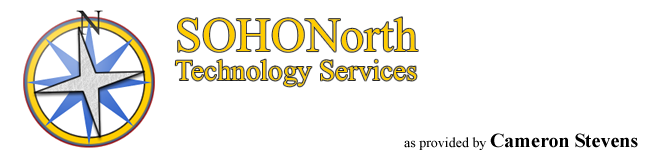While it's a noble cause and a nasty moniker to hold, being computer literate is a burden in social circles. My ex-wife has the right idea when we both worked for Microsoft and people would ask if we knew about Windows or Office, she'd respond, "I work in finance." This was not a lie, but it was a quick deterrent to further questions about the technological issues the user might have. I didn't learn, I would always respond, "Yes."
More than a few times I've regretted this honesty. I likel being helpful but I also get overwhelmed when I offer help too often. The other side of that coin is that I don't like to charge for this help because it has not been my career. I do things for friends, sometimes thanklessly, but always willingly.
My career has been fairly long, starting in hardware installation and repair, progressing through software and hardware support, and landing on the apron of software development. I do web development on the side, not for money, to help others, but some have chosen to abuse my generousity and I've grown tired of the effort I put into doing things when others don't seem to care about the effort contributed.
So, without and ounce of regret, I am going to stop giving my time away for free. I am going to ask that people who want me to help with a project or cause show some level of interest beyond verbal non-involvement. I am going to charge a fair and equitable amount to all I help, family or friend. And I'll suggest that anyone who wants help visit my website and this blog to understand why. They can pay by PayPal (preferred) or hand me cash, and I will stick by the idea that they only pay me what they feel comfortable paying, but they need to appreciate the time and commitment.
No more free web sites. I will no longer be hosting free web sites from my home system. I have said this before, but they remain. As of October 1st, 2008, they will all go dark.
After hours web work... I will consider myself under exclusive contract to Mind's Eye Design (Lethbridge, Alberta) and refer any interested parties to this company (my sister).
Depot Technical Support:
Problem Determination... You can bring me a computer that is having trouble and I will be happy to help you get back on track. I'll tell you what's wrong before I start. $35 per hour to determine the cause, maxium 2 hours.
Problem Resolution... Fixing your problem will mean that I send you out to buy specific hardware if neccessary. I will tell you exactly what to buy and where to buy it from.
System Replacement... If you need to upgrade your PC I'll tell you what you need to buy based upon your needs and budget. I'll extract all of your data from the old PC and get it onto your new system. I'll recommend hardware on occassion, you'll be sent out with a list... Flat rate: $200.
System Recovery... This is basically a tear down the software and re-install it. I'll only install software that you have a valid and provable license for. Keep that in mind, I will not pirate or support piracy. Flat rate: $200.
I'll post this on my site soon, but this is the heads up.
NOTE: If the failure is a hard disk and you want the data back, consider this is a service that I'll send you to someone else for. I cannot recover hard disk data on a failed drive.
Tuesday, August 26, 2008
Sunday, August 24, 2008
Acer Aspire One: Winning Alternative to a Desktop
Acer Aspire One AOA150-1890 Notebook PC - Intel Atom Processor N270 1.60GHz, 802.11bg Wireless, 1GB DDR2, 120GB HDD, 8.9" WSVGA, Integrated Webcam, Windows XP Home (Seashell White) LU.S040: "Aspire One offers a familiar Windows XP Home operating system that clearly organizes everything needed to surf the Internet, work or simply have fun. Users have the one-time choice of a French or English OS language upon initial start-up. This small but smart laptop comes with built-in 802.11b/g WiFi for easy access to available wireless networks. The Acer Aspire One has an 8.9-inch CrystalBrite display with a resolution of 1024x600 pixels"
This is a winner system!
Okay, to migrate from a Desktop to this...
I recommend the following as a best practise:
This is a winner system!
Okay, to migrate from a Desktop to this...
- A USB Hub (or this one, for convenience)
- USB 3.5" Hard Disk Enclosure(s) (for each of your current hard disks)
- USB 5.25" Enclosure(s) for your old (or a new) CD-ROM/DVD Drive
- You need a USB Connected Printer, or a USB-to-Parallel adaptor
- A power bar or multi-headed plug to power all of the devices at once, neatly
I recommend the following as a best practise:
- Acronis TrueImage (www) using a frequent, scheduled backup.
- An Uninterruptible Power Supply (UPS) (I recommend APC)
- A Router to isolate you from the Internet better (I have been happy with NetGear)
Tuesday, August 19, 2008
Technology Quiz
Please fill out this questionaire, I know... just another.... anyway.
I'd like to know.
I'd like to know.
Wednesday, August 13, 2008
This is just COOL!
littleBits intro from ayah bdeir on Vimeo.
When and WHERE can I get this? That's my only question.
LittleBits
Subscribe to:
Posts (Atom)