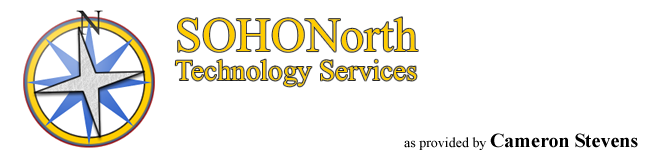Hey daddy... I was wondering what version of Flash to download for the EEEpc...
.tar.gz (Linux)
.rpm (Linux)
YUM (Linux)
Monday, December 22, 2008
A proud moment for a Geek father...
a message from my daughter:
Wednesday, December 17, 2008
The DELL SP2309W Monitor
There is absolutely no lack of features here, aside from the unbeatable quality of the image (IMHO), the ports and connectivity are ideal for those who appreciate a few cables to disconnect when taking the laptop and running. The drivers for the rather odd resolution are on the CD, as are the drivers for the WebCam, which I have yet to set up.
First Up... video in! HDMI, DVI and VGA are all options and they recommend HDMI at least for good cause. I could consider the merit of connecting my HD DVI cable box from Rogers to this wonder, but that's not my priority. It would be happy to oblige me in connecting to my XBOX360 with HDMI too, but let's not get gaming into this. I want to cover the rest of the ports first. Audio In (it has speakers), Line Out (it has two microphones), it has USB, but this is to not only facilitate the WebCam, but provide 4 powered USB ports (two on the back, to on the left side). A word of warning about those ports... consider that the power goes away when you turn off the monitor, if your hard drive is connected to one of those, you've just dropped it like a hot rock. You'll need to think about what connects to where. I have my drive connected (sub-optimally) through my Logitech AudioBox and this unit stays on so I can safely turn off the monitor now.
The onscreen display is very user friendly and is a soft-touch on the lower-right of the screen. The monitor is comfortably balanced on a turntable stand with enough flexibility that the screen actually comes 100% assembled. height should not be an issue and positioned behind my Logitech 2.1 laptop sound system there's no interference of vision.
Overall I cannot help but gush. It's wonderful and was delivered on short order from Dell Canada, placing the order last Wednesday, it arrived today (no one was home yesterday to receive it). A pleasant experience.
My verdict, whether for the gamer or the executive, this is a great display and worth every penny at the sale price. At full pop it's very nice, and the extra real-estate is very welcomed over the 1920x1200 competitors.
Thursday, December 04, 2008
Financial Security through Money Management
The jig is up for Microsoft Money (in Canada):
It seems that Microsoft, in it's infinite wisdom, hasdropped abandon, it's Microsoft Money users completely.
Not only has MSFT decided to limit availability of the Money product line in Canada to it's own web site, but also only to the most minimalist version of the product Microsoft Money essentials ($19.99). If you are movinf to a new computer this year and are hoping to manage your money, let's hope you remember where your Microsoft Money 2006 CD is and ir wasn't the OEM version from your last PC.
Now, you can come up with the occassional deal on eBay, but right now the 2006 version will start bidding at $10 (CDN), the latest version can be found too, Microsoft Money Plus Deluxe and will auction it's way, alarmingly, to $40.00 (CDN) but then you have shipping. It seems that these purchasers truly need Microsoft Money to realize they are mis-managing thier money.
I tried Microsoft Money Essentials - trial version, installed it last night and tried to import the MNY file I'd used on my desktop PC. This is where that message (above) came from. What a disappointment! this is the only version available in Canada, if you were in the U.S. the "Plus Deluxe" and the other more advanced versions would allow this. What a shame.
I am lucky, I'd bought Money 2006 years ago, then upgraded my PC and found myself on the OEM version, the problem was tracking down that CD nearly 3 years later. This is why I was on eBay, I thought is was gone for sure. It wasn't it was were everythinh you're looking for is, in the last place you look!
So, it is now installed on my new NetBook (Acer Aspire One) with its 1024x600 display. It works fine, but watch for those missing buttons at the bottom when running full-screen, they actually show up better when you're running in a less-than maximized window. The product spec likely assumes 1024x768, this is not shocking, I'm sure in 2006 no one thought netbooks would take over the world the way they have. For prolonged use I suggest a full-sized USB keyboard and a real mouse/trackball, The screen is fine, but you will certainly be happier with a 22" LCD attached at your primary "base" location. I recommend Acer LCDs, through there are many others. If you're looking to spoil yourself, consider the Acer 24" LCD display, they've dropped below $400 if you look around, get the extended warranty and make sure that who you buy from will accept a return based upon dead-pixels. It's not that I've had a dead pixel on any Acers (knocking on wood), but you need to consider this issue. I also recommend TigerDirect.ca and BestBuy.ca when looking for the right products at the right prices. Patience is absolutely necessary when you're trying to get a value. Tiger did right for me on my 32" LCD TV and my Acer NetBook, check online, then call before venturing out. They'll hold it for you. With BestBuy.ca, they normally have the ability to state the stock levels at the store, this vanishes during the Christmas rush, don't complain, it makes sense.
BTW: This makes the obvious choice of money management software: Quicken, Intuit.ca
It seems that Microsoft, in it's infinite wisdom, has
Not only has MSFT decided to limit availability of the Money product line in Canada to it's own web site, but also only to the most minimalist version of the product Microsoft Money essentials ($19.99). If you are movinf to a new computer this year and are hoping to manage your money, let's hope you remember where your Microsoft Money 2006 CD is and ir wasn't the OEM version from your last PC.
Now, you can come up with the occassional deal on eBay, but right now the 2006 version will start bidding at $10 (CDN), the latest version can be found too, Microsoft Money Plus Deluxe and will auction it's way, alarmingly, to $40.00 (CDN) but then you have shipping. It seems that these purchasers truly need Microsoft Money to realize they are mis-managing thier money.
I tried Microsoft Money Essentials - trial version, installed it last night and tried to import the MNY file I'd used on my desktop PC. This is where that message (above) came from. What a disappointment! this is the only version available in Canada, if you were in the U.S. the "Plus Deluxe" and the other more advanced versions would allow this. What a shame.
I am lucky, I'd bought Money 2006 years ago, then upgraded my PC and found myself on the OEM version, the problem was tracking down that CD nearly 3 years later. This is why I was on eBay, I thought is was gone for sure. It wasn't it was were everythinh you're looking for is, in the last place you look!
So, it is now installed on my new NetBook (Acer Aspire One) with its 1024x600 display. It works fine, but watch for those missing buttons at the bottom when running full-screen, they actually show up better when you're running in a less-than maximized window. The product spec likely assumes 1024x768, this is not shocking, I'm sure in 2006 no one thought netbooks would take over the world the way they have. For prolonged use I suggest a full-sized USB keyboard and a real mouse/trackball, The screen is fine, but you will certainly be happier with a 22" LCD attached at your primary "base" location. I recommend Acer LCDs, through there are many others. If you're looking to spoil yourself, consider the Acer 24" LCD display, they've dropped below $400 if you look around, get the extended warranty and make sure that who you buy from will accept a return based upon dead-pixels. It's not that I've had a dead pixel on any Acers (knocking on wood), but you need to consider this issue. I also recommend TigerDirect.ca and BestBuy.ca when looking for the right products at the right prices. Patience is absolutely necessary when you're trying to get a value. Tiger did right for me on my 32" LCD TV and my Acer NetBook, check online, then call before venturing out. They'll hold it for you. With BestBuy.ca, they normally have the ability to state the stock levels at the store, this vanishes during the Christmas rush, don't complain, it makes sense.
BTW: This makes the obvious choice of money management software: Quicken, Intuit.ca
Subscribe to:
Posts (Atom)